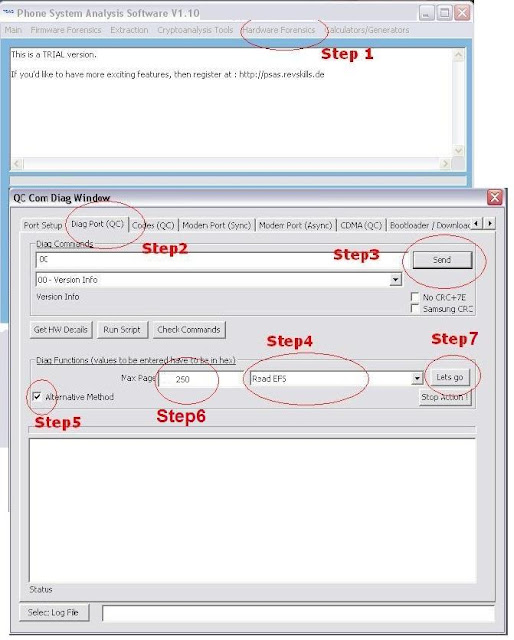Gadget Hacks & Tricks
Wednesday 4 May 2011
Saturday 30 April 2011
Australian Huawei E585 FREE Unlock
This is a collection of information Ive found online researching how to unlock my Pocket WiFi for FREE. I bought it from Vodafone Australia in the intention of changing to a cheaper carrier as they had the unit 50% off ($49.50 AUD) in-store. Not all of this was written by me but Ive complied it so its easier to understand :)
*Note* This method will not work for Pocket WiFi 2
*Note* This method will not work for Pocket WiFi 2
What You Need?
- Info reader - this software will allow You to read basic information about Your modem like IMEi number / Firmware ID / PORT COM number with your modem use to connect with computer (all this information will be needed)
- Huawei Reader - PSAS - this software will generate an unencrypted file
- MS Windows Notepad- (This is from accesories on windows START menu)
Please download and install all software from this page and follow the instructions
Connect E585 with a sim card from another network ie Optus (e585 will display simlock)
Run Info reader
Run Info reader
1. Choose in select manufacturer: Huawei Modems
2. Select Model: Auto Detect
3. Click search
2. Select Model: Auto Detect
3. Click search
You will see your device imei and firmware version, take a note of the com port number detected by the software. (as an example here its com 6 it may be different in yours!)
Very Important: Leave the Info reader software running in the background.
Run Huawei Reader PSAS
1. Click Hardware Forensics and choose use Mobile port this will open another PSAS program window for you.
2. Click Diag Port (QC) Menu.
3. Click Send this should now show some numbers on the open space box below.
4. In diag function drop down menu, Change Save memory File > to Read EFS ( 6th item on the drop down list)
5. Tick Box Alternative Method
6. Type 250 for Max Page
7. Click Lets Go
2. Click Diag Port (QC) Menu.
3. Click Send this should now show some numbers on the open space box below.
4. In diag function drop down menu, Change Save memory File > to Read EFS ( 6th item on the drop down list)
5. Tick Box Alternative Method
6. Type 250 for Max Page
7. Click Lets Go
Save file name as whatever you like to somewhere easy to find. eg Desktop ( file size is appox 740kb)
***This is where most people will tell you to email them the 'encrypted' file in exchange for payment. I will show you how easy it is to extract the code yourself :)***
The easiest way is to use the find feature in your notepad by going Edit > Find and type "PST" this will send you to your unlock code which are the numbers after the word PST.
(if your note pad hasnt found the word PST in search it means you have to get more lines on the "Max page" procedure)
In rare cases some people have been unable to find the PST code, If after trying a higher "Max page" number you are still unable to find the code, search for LT P thats LT(space)P the 8 digit code will be following that. (thanks Ray for pointing this out)
Last step, entering the code
Make sure you still have the New sim (locked one) In the Pocket WiFi
Make sure you still have the New sim (locked one) In the Pocket WiFi
Now connect your Computer to your Pocket WiFi and try to open any page, this will redirect you to 192.168.1.1/simlock.asp if not type
"192.168.1.1/simlock.asp" into your browser and when the page loads type the code that you got from notepad, Click ok.
The Pocket WiFi will reboot.
"192.168.1.1/simlock.asp" into your browser and when the page loads type the code that you got from notepad, Click ok.
The Pocket WiFi will reboot.
ITS UNLOCKED FREE!
After your device is sucessfully unlocked you may want to know how to change the data setting for the new network.
Here is a video of how to access the APN settings
Australia mobile network APN's
Optus (900/2100Mhz)
EDGE/GPRS APN: internet
3G APN: connect
3G prepay APN: preconnect
Username: (blank), Guest
Password: (blank), Guest
DNS: 202.139.83.3, 192.65.91.129
MCC: 505
MNC: 02
3G APN: connect
3G prepay APN: preconnect
Username: (blank), Guest
Password: (blank), Guest
DNS: 202.139.83.3, 192.65.91.129
MCC: 505
MNC: 02
Virgin Mobile (900/2100Mhz Optus network)
APN: VirginInternet
Username: Guest
Password: Guest
DNS: 61.88.88.88
MCC: 505
MNC: 02
Username: Guest
Password: Guest
DNS: 61.88.88.88
MCC: 505
MNC: 02
APN (BYO broadband): VirginBroadband
Username: (blank)
Password: (blank)
MCC: 505
MNC: 02
Username: (blank)
Password: (blank)
MCC: 505
MNC: 02
Vodafone Australia (850/900/2100Mhz)
APN: vfinternet.au
Username: (blank), Guest
Password: (blank), Guest
DNS: 192.189.54.33, 210.80.58.3
MCC: 505
MNC: 03
Username: (blank), Guest
Password: (blank), Guest
DNS: 192.189.54.33, 210.80.58.3
MCC: 505
MNC: 03
Telstra (850/2100Mhz)
3G/EDGE/GPRS
APN: telstra.iph
Username: (blank)
Password: (blank)
MCC: 505
MNC: 01
APN: telstra.iph
Username: (blank)
Password: (blank)
MCC: 505
MNC: 01
GPRS APN: - telstra.internet
Username: - (blank), guest
Password: - (blank), guest
DNS: 139.130.4.4, 203.50.2.71
Username: - (blank), guest
Password: - (blank), guest
DNS: 139.130.4.4, 203.50.2.71
3G data bundle: - telstra.datapack
Username: - (blank)
Password: - telstra
DNS: 139.130.4.4, 203.50.2.71
Username: - (blank)
Password: - telstra
DNS: 139.130.4.4, 203.50.2.71
3G pay by time: - telstra.pcpack
Username: - (blank)
Password: - telstra
DNS: 139.130.4.4, 203.50.2.71
Username: - (blank)
Password: - telstra
DNS: 139.130.4.4, 203.50.2.71
3G prepay: - telstra.wap
Username: - (blank)
Password: - telstra
DNS: 139.130.4.4, 203.50.2.71
Username: - (blank)
Password: - telstra
DNS: 139.130.4.4, 203.50.2.71
Three (850/2100 Mhz)
APN: 3netaccess
Will give you public IP which means you have direct access to Internet, someone can connect to you and you can do port forwarding. Which also means you cannot access Planet3 with your browser.
Username: (blank), guest, a
Password: (blank), guest, a
DNS: 202.124.68.130, 202.124.76.66
MCC: 505
MNC: 06
Will give you public IP which means you have direct access to Internet, someone can connect to you and you can do port forwarding. Which also means you cannot access Planet3 with your browser.
Username: (blank), guest, a
Password: (blank), guest, a
DNS: 202.124.68.130, 202.124.76.66
MCC: 505
MNC: 06
APN: 3services
Will give you a private IP (using NAT), so you will not be able to forward ports or get direct access to Internet (which means someone cannot connect to you if you need to run P2P or a server), but you will be able to access Planet3 with your browser.
Username: (blank), guest, a
Password: (blank), guest, a
DNS: 202.124.68.130, 202.124.76.66
Will give you a private IP (using NAT), so you will not be able to forward ports or get direct access to Internet (which means someone cannot connect to you if you need to run P2P or a server), but you will be able to access Planet3 with your browser.
Username: (blank), guest, a
Password: (blank), guest, a
DNS: 202.124.68.130, 202.124.76.66
APN: 3service
No access to internet, internal 3 network only, ie: Planet3, 3 Web mail, etc.
Username: (blank), guest, a
Password: (blank), guest, a
DNS: 202.124.68.130, 202.124.76.66
No access to internet, internal 3 network only, ie: Planet3, 3 Web mail, etc.
Username: (blank), guest, a
Password: (blank), guest, a
DNS: 202.124.68.130, 202.124.76.66
Subscribe to:
Posts (Atom)