This is a collection of information Ive found online researching how to unlock my Pocket WiFi for FREE. I bought it from Vodafone Australia in the intention of changing to a cheaper carrier as they had the unit 50% off ($49.50 AUD) in-store. Not all of this was written by me but Ive complied it so its easier to understand :)
*Note* This method will not work for Pocket WiFi 2
*Note* This method will not work for Pocket WiFi 2
What You Need?
- Info reader - this software will allow You to read basic information about Your modem like IMEi number / Firmware ID / PORT COM number with your modem use to connect with computer (all this information will be needed)
- Huawei Reader - PSAS - this software will generate an unencrypted file
- MS Windows Notepad- (This is from accesories on windows START menu)
Please download and install all software from this page and follow the instructions
Connect E585 with a sim card from another network ie Optus (e585 will display simlock)
Run Info reader
Run Info reader
1. Choose in select manufacturer: Huawei Modems
2. Select Model: Auto Detect
3. Click search
2. Select Model: Auto Detect
3. Click search
You will see your device imei and firmware version, take a note of the com port number detected by the software. (as an example here its com 6 it may be different in yours!)
Very Important: Leave the Info reader software running in the background.
Run Huawei Reader PSAS
1. Click Hardware Forensics and choose use Mobile port this will open another PSAS program window for you.
2. Click Diag Port (QC) Menu.
3. Click Send this should now show some numbers on the open space box below.
4. In diag function drop down menu, Change Save memory File > to Read EFS ( 6th item on the drop down list)
5. Tick Box Alternative Method
6. Type 250 for Max Page
7. Click Lets Go
2. Click Diag Port (QC) Menu.
3. Click Send this should now show some numbers on the open space box below.
4. In diag function drop down menu, Change Save memory File > to Read EFS ( 6th item on the drop down list)
5. Tick Box Alternative Method
6. Type 250 for Max Page
7. Click Lets Go
Save file name as whatever you like to somewhere easy to find. eg Desktop ( file size is appox 740kb)
***This is where most people will tell you to email them the 'encrypted' file in exchange for payment. I will show you how easy it is to extract the code yourself :)***
The easiest way is to use the find feature in your notepad by going Edit > Find and type "PST" this will send you to your unlock code which are the numbers after the word PST.
(if your note pad hasnt found the word PST in search it means you have to get more lines on the "Max page" procedure)
In rare cases some people have been unable to find the PST code, If after trying a higher "Max page" number you are still unable to find the code, search for LT P thats LT(space)P the 8 digit code will be following that. (thanks Ray for pointing this out)
Last step, entering the code
Make sure you still have the New sim (locked one) In the Pocket WiFi
Make sure you still have the New sim (locked one) In the Pocket WiFi
Now connect your Computer to your Pocket WiFi and try to open any page, this will redirect you to 192.168.1.1/simlock.asp if not type
"192.168.1.1/simlock.asp" into your browser and when the page loads type the code that you got from notepad, Click ok.
The Pocket WiFi will reboot.
"192.168.1.1/simlock.asp" into your browser and when the page loads type the code that you got from notepad, Click ok.
The Pocket WiFi will reboot.
ITS UNLOCKED FREE!
After your device is sucessfully unlocked you may want to know how to change the data setting for the new network.
Here is a video of how to access the APN settings
Australia mobile network APN's
Optus (900/2100Mhz)
EDGE/GPRS APN: internet
3G APN: connect
3G prepay APN: preconnect
Username: (blank), Guest
Password: (blank), Guest
DNS: 202.139.83.3, 192.65.91.129
MCC: 505
MNC: 02
3G APN: connect
3G prepay APN: preconnect
Username: (blank), Guest
Password: (blank), Guest
DNS: 202.139.83.3, 192.65.91.129
MCC: 505
MNC: 02
Virgin Mobile (900/2100Mhz Optus network)
APN: VirginInternet
Username: Guest
Password: Guest
DNS: 61.88.88.88
MCC: 505
MNC: 02
Username: Guest
Password: Guest
DNS: 61.88.88.88
MCC: 505
MNC: 02
APN (BYO broadband): VirginBroadband
Username: (blank)
Password: (blank)
MCC: 505
MNC: 02
Username: (blank)
Password: (blank)
MCC: 505
MNC: 02
Vodafone Australia (850/900/2100Mhz)
APN: vfinternet.au
Username: (blank), Guest
Password: (blank), Guest
DNS: 192.189.54.33, 210.80.58.3
MCC: 505
MNC: 03
Username: (blank), Guest
Password: (blank), Guest
DNS: 192.189.54.33, 210.80.58.3
MCC: 505
MNC: 03
Telstra (850/2100Mhz)
3G/EDGE/GPRS
APN: telstra.iph
Username: (blank)
Password: (blank)
MCC: 505
MNC: 01
APN: telstra.iph
Username: (blank)
Password: (blank)
MCC: 505
MNC: 01
GPRS APN: - telstra.internet
Username: - (blank), guest
Password: - (blank), guest
DNS: 139.130.4.4, 203.50.2.71
Username: - (blank), guest
Password: - (blank), guest
DNS: 139.130.4.4, 203.50.2.71
3G data bundle: - telstra.datapack
Username: - (blank)
Password: - telstra
DNS: 139.130.4.4, 203.50.2.71
Username: - (blank)
Password: - telstra
DNS: 139.130.4.4, 203.50.2.71
3G pay by time: - telstra.pcpack
Username: - (blank)
Password: - telstra
DNS: 139.130.4.4, 203.50.2.71
Username: - (blank)
Password: - telstra
DNS: 139.130.4.4, 203.50.2.71
3G prepay: - telstra.wap
Username: - (blank)
Password: - telstra
DNS: 139.130.4.4, 203.50.2.71
Username: - (blank)
Password: - telstra
DNS: 139.130.4.4, 203.50.2.71
Three (850/2100 Mhz)
APN: 3netaccess
Will give you public IP which means you have direct access to Internet, someone can connect to you and you can do port forwarding. Which also means you cannot access Planet3 with your browser.
Username: (blank), guest, a
Password: (blank), guest, a
DNS: 202.124.68.130, 202.124.76.66
MCC: 505
MNC: 06
Will give you public IP which means you have direct access to Internet, someone can connect to you and you can do port forwarding. Which also means you cannot access Planet3 with your browser.
Username: (blank), guest, a
Password: (blank), guest, a
DNS: 202.124.68.130, 202.124.76.66
MCC: 505
MNC: 06
APN: 3services
Will give you a private IP (using NAT), so you will not be able to forward ports or get direct access to Internet (which means someone cannot connect to you if you need to run P2P or a server), but you will be able to access Planet3 with your browser.
Username: (blank), guest, a
Password: (blank), guest, a
DNS: 202.124.68.130, 202.124.76.66
Will give you a private IP (using NAT), so you will not be able to forward ports or get direct access to Internet (which means someone cannot connect to you if you need to run P2P or a server), but you will be able to access Planet3 with your browser.
Username: (blank), guest, a
Password: (blank), guest, a
DNS: 202.124.68.130, 202.124.76.66
APN: 3service
No access to internet, internal 3 network only, ie: Planet3, 3 Web mail, etc.
Username: (blank), guest, a
Password: (blank), guest, a
DNS: 202.124.68.130, 202.124.76.66
No access to internet, internal 3 network only, ie: Planet3, 3 Web mail, etc.
Username: (blank), guest, a
Password: (blank), guest, a
DNS: 202.124.68.130, 202.124.76.66


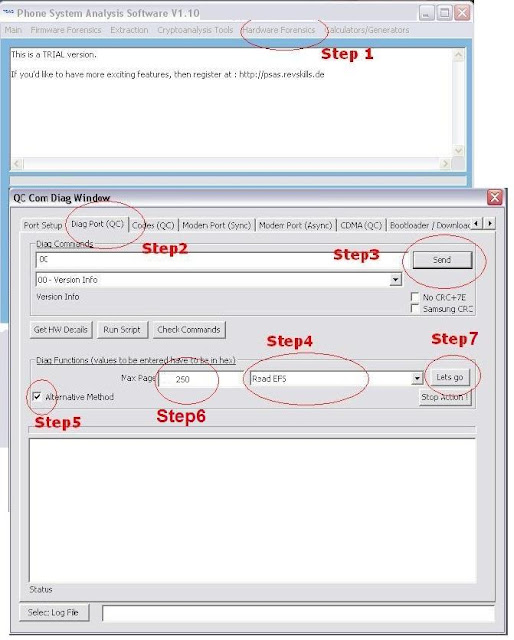


Hi there,
ReplyDeleteI've already done first program, but the second one, when I select "hardware forensics">"use mobile ports", it displayed error and it said"Error while opening Comport", so if happened like this, how should I do?
thanks
Did you take note of the port number that showed in the info reader?
ReplyDeleteHi,
ReplyDeleteI tried several times, but in the file the password area (8 numbers) appears empty. Its a Huawei E585 (from 3 uk, same firmware). Can you help me?
if your note pad hasnt found the word PST in search it means you have to get more lines on the "Max page" procedure. In step 6 make that number larger
ReplyDeleteElsewhere on a forum one experienced member advises to search for the string "LT P" (again, without the quotes but exactly as shown here). If correct then you will see an 8-digit string of numbers to the right of the search string.
ReplyDeleteThanks Ray added to guide
ReplyDeleteHi m0nkeycheese and Ray,
ReplyDeleteMy firmware is 1026.11.84.05.503sp04. I followed your guide but cannot find PST or LT P in log file. Using higher Max Page doesn't help. Any advice?
Many thanks
Worked great for me, thanks!
ReplyDeleteHi Moviaco,
ReplyDeleteI have the same firmware as yours and also wasn't able to find PST or LT P in the file (I increased the max page to 1400 with no luck). Did you manage the unlock your modem? If so, do you have any tips?
After some attempts and adjustments, I was able to unlock two E585 Pocket Wifis with 1026.11.84.05.503sp04 firmware (maybe this is the latest firmware released in AU at the moment). The procedure is mostly the same but need to change COM Port setting on PSAS's "Port Setup" from COM# - (QCDM:SNCAALZM) Huawei 3G PC UI to COM#\Device\QCUSB_COM#_1 (see image that I uploaded) before going to "Diag Port" and the unlock code is now at the bottom of the log file. No more PST and LT P in this firmware. I have uploaded some images to http://www.megaupload.com/?d=Z0HG17L9 or
ReplyDeletehttp://www.filesonic.com/file/1193478024/Huawei_Pocket_Wifi_Unlock.zip if anyone interested.
Also make sure your log file is 743KB.
Hi Chinese Rooboy,
ReplyDeletePlease follow what YYY said about the port. Use 600 for your Max Page. Open the log file and use this text: 2ô 2õIròP"ò™2ò Bð 2ø` õ` õ0Tô0 for your search. The 8 digit string of numbers on the left is the unlock code. Hope this helps. Big thanks for m0nkeycheese and Ray for the lead and also special thanks to YYY for the clues for sp04 firmware.
Hi Moviaco and YYY - I've followed your instructions re. firmware 1026.11.84.05.503sp04 but couldn't find the unlock code in the log file. Do you reckon you can tell me the unlock code if I email the log file to you? Thanks.
ReplyDeleteYou can email the log file to techwebster@gmail.com. I will have a look.
ReplyDeleteThanks a lot for the tips mate... I've successfully unlock my pocket wifi..
ReplyDeleteI am hoping that people like techwebster still are around and interested enough to look at my file. I got a Pocket Wifi V2 (E585u-82) because Crazy John in Australia is now fully integrated with Vodafone. Owner wants unlocked and I have had some experience.
DeleteNo trouble with DC Unlocker (Firmware:11.106.00.00.426) or PSAS only that I went up to 100000 max page to try and get a result. None of the indicators directed me to the unlock code. I got so frustrated I even put the security key in to try and unlock :) blew one unlock attempt. So I have put up my EFS log file if anyone can get the unlock code it would be great.
https://www.dropbox.com/s/4y5pizj4uw1ibi9/E585u-82.log
I will email to techmaster maybe s/he still around.
Thanks to anyone who offers assistance
First I would like to thank techwebster for his reply. What he said and I tend to concur is you can not unlock Pocket Wifi V2 (E585u-82)with log file method.
DeleteI ended buying a unlock code off Ebay for $1.85Aus and worked without a hitch. For my curiosity I searched my log file for the supplied code, it appeared nowhere in my log.
Hi YYY - I've emailed the log file to the email address you provided. Thanks for looking.
ReplyDeleteI have same issue and firmware version as Chinese RooBoy. Would love to know if there is a solution to this!
ReplyDeleteHi Cal,
ReplyDeleteI've just managed to unlock my unit. I followed YYY's comments (and download his screen captures) but with some minor changes...in PSAS - Port Setup tab, change the Serial Com Port to the port recommended by YYY, but I also changed the Select Baud Rate to 57600. I Diag Port tab, I set Max Page to 900. The resultant log file was just over 1MB is size. The 8 digit unlock code is a bit above the string of 55000,0,2 numbers (see YYY's 3rd screen capture)
Thanks to YYY.
worked great for me!
ReplyDeleteKOOL DUDE,it worked like a charm!
ReplyDeleteCheers!
Hi,
ReplyDeleteI've just tried to unlock E583C, but unable to find the unlock code. Do you have any reckon about this modem? Thanks
Can we unlock vodafone mifi huawei R201 also by same process
ReplyDeleteBetween the different mobile network providers, the software programming is not always the same. You may therefore not always find "PST" or "LT P" in the code. After downloading 1200 lines (there are only about 600 lines of coding) in my Australian Optus Prepaid (Huawei) E583C modem I have discovered that the two locaters above are not to be found.
ReplyDeleteWorked fine for my '3' modem in the UK
ReplyDeleteYes, it seems to depend entirely on the specific software programming within the unit which depends obviously on the company you have signed up for.
ReplyDeleteI purchased a Huawei E583C locked modem from Optus Prepaid in Australia. Below is the link to my PSAS file. Do the search using notepad in the usual way for the unlock code which is 42122237
You will note the unlock code is located within the left hand moving string of "Profile". Also note that there are two "Profile" strings in the PSAS file. It is located in the first string not far from the WLAN access code (which in my case is 40776732).
Having looked at several codes now on several computers, to be safe, always set the "max page" setting to 650 & always set the lowest speed of 9600 baud.
Hope all this helps.
http://dl.dropbox.com/u/34042983/HuaweiE583C
DerekG.
I have a UK 3 mobile unit which one user “gadget” on here says he has managed to unlock. My firmware is the SP01 as per the original post. No PST, LT P in my log (I can see where they would normally be) and no luck finding any of the other places other have found it like above the 55000,0,2 or in the profile. I have tried all the variations and baud rates on here with 7 logs created so far. Anyone got any idea where it might be? Help appreciated.
ReplyDeleteHi "Unknown"
ReplyDeleteGadget has done a good job with the explanation of generating the PSAS file.
If all the above fails, you could try asking MKAlexMan on this forum to have a look at your code for you
http://forum.gsmhosting.com/vbb/f88/huawei-e5830-unlock-here-982617/index38.html
You will need to post the PSAS file in a publically accessible location for him to be able to examine it.
I am unable to get the unlokc code too. Hope you can help. My output file looks like this:
ReplyDeletedH 1136nÿ
): dH 1137nÿ þüûú dH 1138nÿ dH 1139nÿ gdH 114nÿ 020VSJ4C15011807 M7A4CA1152103359 A CT P BT P ST P dH 1140nÿ dH 1141nÿ ý dH 1142nÿ ëÜêÙíà Ð dH 1149nÿ dH 1150nÿ è dH 1151nÿ § dH 1191nÿ dH 1206nÿ ¸ è ¸ è è è è dH 1206_1nÿ ¸ è ¸ è è è è dH 1341nÿ dH 141nÿ R dH 148nÿ dH 18nÿ dH 1809nÿ dH 1811nÿ x dH 1907nÿ dH 1958nÿ ÿ? dH 20nÿ € dH 2000nÿ ÿÿÿ? dH 2002nÿ dH 2003nÿ dH 21nÿ ³ 3dH 231nÿ dH 24nÿ ÿÿ dH 24_1nÿ ÿÿ dH 2507nÿ dH 256nÿ SdH 259nÿ ÿÿ l ll "ÿ… ŒfÙ eÙ "ÿ… ÿÿÿÿ•Ü #ÿ… l ll L j h hh ¬ dH 2804nÿ !dH 2808nÿ 7625A-SNCAALZM-13551150 ô
dH 2826nÿ
The file is 916K with the max page set to 1000. Same file size with max page set to 750. Note that in area similar to your screen with ST P..., immediately after that are all blanks. Would that because of different firmware version? Mine modem has 1026.11.84.05.503sp04.
Thanks.
After tried few more times and read postings from Moviaco and Chinese Rooboy, I think I got the code. I feel that the output file is slightly different each time. Mine is closed to Moviaco's and is nowhere close to the profiles. The problem is the crytic string is not easy to copy/paste for the Find. Just need to carefully read all the number within the file. Thanks guys.
ReplyDeleteHi my firmware is actually sp02. But I followed the steps, and I couldn't unlock at the very last step, entering of the code. I've got my 8 number code, but whenever I try to enter it, the page requires me to reload. Now I'm left with 1 try. Please help!
ReplyDeleteFind this õ or 2ô on my file and I have located the unlock code at abt the end of the file.
ReplyDeleteThis comment has been removed by the author.
ReplyDeleteI have just unlocked my modem with guide and "Chinese RooBoy" comment.
ReplyDeleteI couldn't find those two words mentioned in guide but "Chinese RooBoy" commented that try search "55000,0,2" I found this string and unlock code was above it.
my firmware ver - 1026.11.84.05.503sp04
I did everything as per guide only except finding those two words and 2000 max page.
I just bought Vodafone Pocket Wifi and I'm trying to unlock it.
ReplyDeleteI downloaded the DC unlocker 2 client and installing it on my PC (win xp) but it always says card not found when trying to detect the hardware.
What do I miss? Anything I need to check?
Same problem as momon. I have pocket wifi 2 (E585u-83), maybe DC unlocker is not compatible with this new version yet. Anyone had any luck unlocking the new version of this modem?
ReplyDeleteThis comment has been removed by the author.
ReplyDeletei got e585u-82, having the same issue.
ReplyDeletedc-unlocker doesnt detect it. however the PSAS can detect and read EFS, but i couldnt find the unlock code, please help me with the log file below, to locate the unlock code
http://dl.dropbox.com/u/17190678/E585u-82.txt
thanks very much
Ark,
ReplyDeleteI have the exact same issue. DC Unlocker fails, PSAS reads it. I have found multiple 8 Integer strings in the log file. However my unit does not reduce the number of tries each time so i am free to try as many unlocks as I want.
For whatever reason.
Mark,
ReplyDeleteI found some 8 digits number, but not sure if they the real unlock code or not,
I have 10 attempts, have used up 2 already.
Did you successfully unlocked your device using the code from your log file?
hi to all,
ReplyDeletejust to let anyone know that i managed to unlock my 3 modem ( uk)E585 sp01 . i followed the steps of unknown which was :-
I have a UK 3 mobile unit which one user “gadget” on here says he has managed to unlock. My firmware is the SP01 as per the original post. No PST, LT P in my log (I can see where they would normally be) and no luck finding any of the other places other have found it like above the 55000,0,2 or in the profile. I have tried all the variations and baud rates on here with 7 logs created so far. Anyone got any idea where it might be? Help appreciated
a big thank you to techwebster and others. guys here are awesome. really appreciate all the free software and all contents.
keep it up ppl.
Hi there
ReplyDeleteAnyone able to unlock the E585 pocket wifi V2 ??
With my E585u-82 , I follow all directions & same as others the DC unlocker does not detect the new pocket wifi.
ReplyDeleteI then follow as with PSAS & use 1000 page to start with & all i get is a 1K file (1 line )
Whats everyone else getting ??
Hi All,
ReplyDeleteI have done all but stuck on the 192.168.1.1/simlock.asp page - on this page does not display or show option to enter the code. Just account info.
Could this be because I am currently not in Australia?
Please help.
Hi SouthAfrica
ReplyDeleteSame with me, I am stuck on the simlock page too, only displays account info. I am in NZ....
Can someone help?
I got it unlocked. But can't get connected. I keep seeing the status on the pocket wifi dropping. There is also no globe icon despite having full 3G and wifi bar. Any idea what is the prob? I tried with two different SIM cards(Msia and Singtel) both failed. Mine is the Australia vodafone unit. I've also keyed in the APN when required but still no luck.
ReplyDeletegreat post! It’s something I have never thought about, really, but it makes a whole lot of sense. Thanks for sharing information related to australia sim card
ReplyDeletehi! DC unlocker and PSAS is not compatible with pocket wifi 2 . help me
ReplyDeleteHi, I've tried everything in this thread to try and unlock from 3 in the UK but just can't find the code. Any thoughts? Have they got more clever and started to hide it now? Appreciate the help from anyone who can. Cheers, Bruce
ReplyDeleteWorked like a charm...Cheers Mate :)
ReplyDeleteI also have vodafone E585U-82 model. Try using latest dc-unlocker software to detect it. Manage to get multple string of 8 numbers, however don't know which one is correct. Any ideas?
ReplyDelete@ Sotto & South Africa
ReplyDeleteI had the same problem with the 192.168.1.1/simlock.asp page. All you need is Huawei client unlocking soft. Click the following link while your Huawei device with the new SIM card is connected to your computer and insert the code http://huawei-e585-unlock.like.pl/upload/file/huawei%20client%20unlocking%20soft.zip
That should do it! :)
Is there a unlocker for E586 ?
ReplyDeleteGreat, great post! It’s something I have never thought about, really, but it makes a whole lot of sense. Thanks for sharing information related to Australia Sim Card
ReplyDeleteI also have vodafone E585U-82 model. still no free pocket wifi 2 unlock method is there?
ReplyDeleteArk said...i got e585u-82, having the same issue.
ReplyDeletedc-unlocker doesnt detect it. however the PSAS can detect and read EFS, but i couldnt find the unlock code, please help me with the log file below, to locate the unlock code
http://dl.dropbox.com/u/17190678/E585u-82.txt
Hi ark, I ran the dump through Notepad ++ and found a repeated 8-digit string you might like to try: 31238785
Hi Peter
DeleteI tried the code, it is not working.
IMEI is 357309040250973
E585u-82
Locked to vodafone.
Can someone please help unlock this device? Thanks heaps.
Peter, I have that string too. It is in the same location as in my EFS dump.
ReplyDeleteArk, DON'T try these numbers:
ReplyDelete03865819, 90502730, 42084721, 14583002, 31238785, 44219941
I have these numbers too, in exactly the same position in the EFS dump. My modem is unlocked but I'm trying to see if I can find my code in the EFS. I wish I did this before I unlocked my modem.
Hi friends, I was asked by a neighbour to unlock his modem which was the same revision (1026.11.84.05.503sp04). If you follow the procedure to the letter, there should be no problems. He had previously taken it to the ISP he purchased it from to be unlocked but they were unable to unlock it. I suspect that anyone having trouble may have closed the DC-Unlocker client resulting in incorrect data in the saved file.
ReplyDeleteThankyou for a great, well structured procedure!
Hi, I inserted SIM card from Amaysim and turned on Huawei E585. But pocket Wifi showed "Invalid SIM" instead of "SIMLOCK". Moreover, I ran Info Reader and it showed "Card not found!" and no IMEI or other details shown. Does it mean I can't use Amaysim SIM card by Huawei E585?
ReplyDelete(Amaysim said they use Optus network.)
i've done it and it's free!! thanks!!
ReplyDeletehi there, i tried to unlock with PSAS, but after saving file comes in the screen "another software is blocking the port" any1 suggest please whats that thing is ?
ReplyDeletethanks
I keep getting "Car not found !" error message. have tried it on two different computers, same error message
ReplyDeleteI finally got past the Card Not Found error, and all the other steps worked, but no PST or LT P anywhere to be found.
DeleteI wonder if anybody who have successfully unlocked their PW are seeing "R" on the display with the 3 network being connected when using a non-3 SIM? I have been using Telstra, and I'm starting to worry if the Telstra postpaid sim is going to charge me data roaming rates for using the "3" network (despite putting the Telstra.datapack APN).
ReplyDeleteAlso, any solution for the PW2 yet?
Yes i get this too
DeleteThank you so much! unlocked like a beauty :)
ReplyDeleteHi, Any solution for the Vodafone Mobile Wifi R201? I need help unlocking it. Thanks.
ReplyDeletehttp://www.freetrics.com/modem-unlock/huawei-e5830/huawei-e5830-unlock-free/
ReplyDeleteThis page has links to download via other sources (i.e. not MegaUpload)
Thanks for the post. Worked on Pocket Wifi 3G Australia unlocked to Globe Telecom in Philippines
ReplyDeleteI can't seem to find the unlock code. Mine is also from Australia huawei e585u-82 locked to vodafone and I want it unlocked to globe. How did you do it? I followed everything but I can't find the code. Also I can't open the simlock.asp page
Deletehow did you unlock it? when im at the procedure PSAS > Hardware Forensics > Use Mobile Ports > Diag Ports(QC) and when I click send something pop out and it says "Error while opening ComPort" what should I do? tnx.
Deleteim from the Philippines also.
DeleteIf you are hunting through the EFS output and want to try different codes, you can reset your attempts using the "Huawei Unlocker" in here: http://www.mediafire.com/?wokh8ow34cao7cu
ReplyDeleteAlso for the 5832, your code is between two "profile" entries, it's next to an entry "rò" or "ò" at the top of the file.
Berny, are you saying holders of Pocket Wifi 2 can now find their code? Just want to make sure I havent misunderstood. :)
ReplyDeleteThis comment has been removed by the author.
ReplyDeleteWicked mate!!!Worked a charm!! :)
ReplyDeleteHello I have tried doing this using 2 different comps 1 with vista and 1 with win 7 and both will not find the modem with DC Unlocker any ideas as to what to do?
ReplyDeleteRegards
Steve
Forget my previous comment I have now got to the find PST or LT P stage and both of those will not find the relevant info.
ReplyDeleteRegards
Steve
This is what I have found by manually looking as you can see there is no code in the position as follows ( I cut and pasted the relevant line) CT P BT P ST P dH 1140nÿ dH 1141nÿ ý dH 1142nÿ ëÜêÙíà Ð dH
ReplyDeleteRegards
Steve
An alternative is to try the 3 rather than vodafone unlock page
ReplyDeletehttp://www.three.com.au/cs/Satellite?c=Page&cid=1236150837988&pagename=3CA%2FPage%2F3CAStatic
Which appears to give the unlock code even if the device if not a 3 purchase :-)
Hi Craig, thanks for the hint, but it is charging me $25.
DeleteHow can I unlock Wi-fi 2 and what is the difference
ReplyDeleteHi there...
ReplyDeleteUmm the software to download has been blocked because of sopme federal thing with megaupload...
Can someone please send the software files to sumpter.moffitt@gmail.com so i am able to unlock the wifi carrier please...
Cheers
Can anyone mind to help me unlocking my pocket wifi? Here is my email address jezer.garcia@gmail.com
ReplyDeleteThis comment has been removed by the author.
ReplyDeletehttp://www.unloc.ru/razblokirovka-3g-modemov/11-razdacha-kodov-nck-i-flash-dlya-razblokirovki-modemov-huawei-s-novym-algoritmom.html
ReplyDeletecodes for modems and routers HUAWEI
Supported models for unlock:
E171, E173Cs-1, E1732, E173, E272, E303, E303 HiLink, E352, E353, E355, E357, E363, E362, E367, E368, E369, E372, E392, E397, E398, E320s, E3121, E3131, E587 , E3276, E586, etc
Links in OP don't work. Where do I download the apps?
ReplyDeleteFor companies, having 1300 number is equally important as having a wifi.
ReplyDeletecan anyone help me unlock my optus Huawei e586 modem? or point me to a recent link? thanks...jervois0303@gmail.com
ReplyDeleteYou can unlock your modem by network unlock code.If you need an unlock code for your modem visit Mobile-Unlocker.com Here you can unlock your modem at low cost.
Deletehow to unlock huawei E586 mifi, IMEI 357592047266007
ReplyDeleteTO UNLOCK AND USE OTHER NETWORK IN YOUR E586 ROUTER
ReplyDeleteEMAIL ME K.K.DINESHBABU@GMAIL.COM
OR VISIT STC-UNLOCKING.BLOGSPOT.COM
I will help you
ReplyDeleteThanks a Million mate ! it still works. :-) in 2015 got one Huawei e585 recently from aus, Unlocked successfully using your method ! :-)
ReplyDeletecan I unlock my pocket wifi2 Huawei E585
ReplyDeleteBonjour à tous ! sur mon site vous trouverez des codes Free Wifi privé et qui ne ce désactive jamais ou du moin pour longtemps !
ReplyDelete︻̷̿┻̿═━一 identifiant free wifi crack
Thank for you sharing. Máy lạnh giấu trần nối ống gió Kendo
ReplyDeleteThank you for sharing this information and Very good looking blog.
ReplyDeleteIt is Very nice info............
rem cua
rèm vải
catalog rèm cửa
rem vai Hàn Quốc
Outsourcing services provider in Australia for Software, ERP, Mobile Apps Development Services...
ReplyDeleteThanks, worked after spending unnecessary monies!! Wish I had come here first!
ReplyDeleteThis comment has been removed by the author.
ReplyDeleteAmazing post, Thanks for sharing this post with proper screen-shot. My little brother was also stuck in this problem while changing the network carrier of the SIM. His phone got locked and he didn't know how to unlock the phone. Then I suggest him to use unlock codes for unlocking the phone. This is the best and safe method for unlocking the phone.
ReplyDeleteGmail customer service is available around the clock. you can call our Gmail customer support team for solution of all kind of Gmail mail related issues like Gmail login problem, outlook account creation issues etc. Just need to dial our Gmail customer service number 1-800-382-3046.
ReplyDeleteGmail Customer Service
Webroot SecureAnywhere Antivirus protects your computer, laptop and mobile from the Viruses, Trojan, Malware and other online threats. You can know more about the following topics on Webroot Antivirus.
ReplyDeleteWHAT IS THE DIFFERENCE BETWEEN COMPUTER VIRUS AND SPYWARE?
HOW DO I CHANGE WEBROOT BACKUP AND SYNC SETTINGS?
Microsoft Office has come up with an array of new updates in its applications such as Word, Excel, PowerPoint, Access, and others. and new updates features are available to all Microsoft users from home to business to school use. Office Setup with product key Visit office setup and follow the instructions for office setup.
ReplyDeleteoffice.com/setup
It is very nice post. This article contains a lot of informative ideas. Thanks.
ReplyDeleteThe Android users are increasing daily and I hope this recovery tool may help the smartphone users which are suffering from data loss and media files deletion from them.
I would like to recommend you the android data lost users to use Android Data Recovery Software to get easily and in just a few steps they will get back their all lost data from LeMax, Realme, Samsung, Blu Dash, Xiaomi, Huawei, ZTE, Lenovo, Motorola, Oppo, OnePlus, and much more mobile phones also.
You can learn from the help of our blog on What is Microsoft Stream? and How to its work and Feature. You can read it by click on the following link "What is Microsoft Stream"
ReplyDeleteYou are a legend man! Thank you.
ReplyDelete